|
|
| |
"He sees the shadow first: ten meters of sharp angles, thorns, blades...
legs like steel pipes with a rosette ofscimitar blades at the knees and
ankles. Then, through the pulse of hot light and black shadow, Hoyt sees the
eyes.
A hundred facets, a thousand...glowing red, a laser shone through
twin rupies, above the collar of steel thorns and the quick silver chest
reflecting flame and shadow..."
(The Shrike) |
|
|
 Getting Started
|
|
 Windows
Windows
After downloading the installer, double-click the file, and you are
greeted by the following screen:
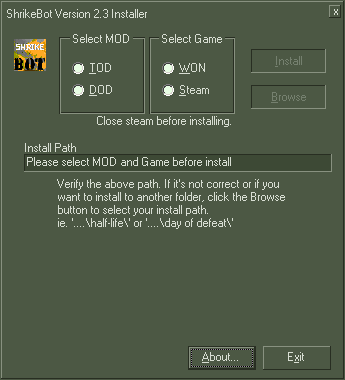
Select the Mod you would like to install ShrikeBot to, and to what
version of Half-Life you have. For example, If you have Day of Defeat
for Steam, select DOD, and Steam, and then hit Install. To install
ShrikeBot to a custom directory, click Browse and select where you want
to install.
 Linux Linux
Download the shrikebot_23.tgz file to
your steam/hlds_l/[Mod Name] directory
(i.e. /usr/steam/hlds_l/dod/shrikebot_23.tgz)
Extract it from there using
tar -zxvf shrikebot_23.tgz command.
Note: ShrikeBot
2.3 for Linux was built with glibc
gcc(version 3.3.3) on Fedora Core 2
and optimized for i586. It is named i386 to keep compatibility with dod. It should run
on any Linux distribution with Kernel version 2.4 or higher. If it
doesn't, tell us!
|
|
 Steam Users are now ready to go fraggin:
Steam Users are now ready to go fraggin:
Goto
next manual chapter.
 WON Users: WON Users:
ONLY Won users need to edit there liblist.gam
file. If you're running Steam don't touch it.
Edit the mod's liblist.gam file using your favorite text editor as
shown below:
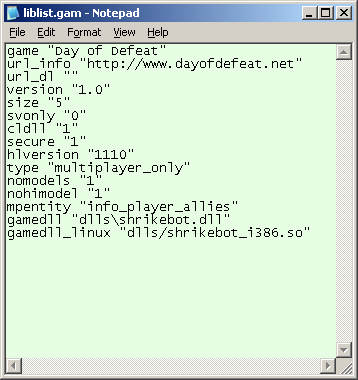
 DOD: DOD:
Edit the line that has "dod.dll" and change it to shrikebot.dll
Edit the line that has "dod_i386.so" and
change it to shrikebot_i386.so.
Save the file and make it read only.
 TOD: TOD:
Edit the line that has "hl.dll" and change it to shrikebot.dll
Edit the line that has "hl_i386.so" and
change it to shrikebot_i386.so.
|
|
|
|
| |
|
|
|